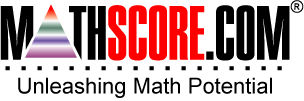The Problems We Identified
The amount of data available in MathScore is staggering. Sometimes you want a high level understanding of student progress, yet still want some of the details. Sometimes you want to correlate MathScore use with external data, such as standardized test scores.How This Report Helps
This report gives you access to high level accomplishments, such as total engaged time, total number of topics mastered, and total number of problems attempted for any timeframe that you choose. If you select CSV mode, we provide this data in an Excel-compatible format. If you have associated each student with a real student ID, it will be possible to correlate performance on MathScore with external data.Here is an example of our student highlights report (using real data) in HTML format (CSV format found at the bottom of this page):

What to do with this data
At a glance, it is very easy to get a high-level appreciation for the level of accomplishment of each student. The number of topics mastered and points earned say the most about academic gains. Quite a few teachers appreciate our analysis of the amount of engaged time. When a student is logged in, but not exhibiting what we consider to be productive behavior, we mark that as wasted time. Generally, wasted time is not a big deal, but if the percentage engaged drops below 70%, we recommend that you monitor such students carefully.Although it is not pictured here, you can also click on one of the column headers to sort the data by that column.
By the way, the average student that uses MathScore one hour per week will complete more than 10,000 math problems in a single school year! Bear in mind that our system is very adaptive, so the large majority of those problems are delivered at the level of difficulty needed for each student to actually learn something useful. This incredible practice efficiency generally leads to substantial gains on standardized tests even though we don't "teach to the test".

If you want extra details, you can click on the "+" sign next to any student's name. This allows you to see what the student accomplished during specific login sessions. By the way, if you want specifics about the exact topics the student worked on, you should try a different report, our Activity Summary.

If you click on the CSV link, you can get the same highlights data in CSV format. One difference is the presence of a column called "externalStudentID". This optional field lets you specify the actual student ID for each student in your school. The benefit from a CSV standpoint is the ability to correlate high level MathScore progress with other data you have collected, such as standardized test results. Past analysis demonstrates a very tight, statistically significant correlation between engaged time on MathScore and gains on standardized tests. In other words, the more you use MathScore, the better you will do on standardized tests. This correlation holds true not only for students that were previously below proficient, but also applies to students that previously tested at proficient or advanced.
How to Access this Report
As a teacher, click on Track Progress, and if prompted, select a class. In the sidebar area, find the area called View Progress, select the Student Highlights radio button, pick your dates, and click on Get Progress.As the admin, click on Reports. Select the Student Highlights radio button, pick your classes/grades and dates, then click on Get Reports.
By the Way
Ordinarily, the student names would be intuitive, but they were renamed to protect the privacy of the customer.Next: Activity Summaries →