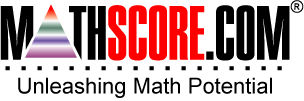MathScore provides a variety of reports, as follows:
Reports based on student practice
In general, students spend a disproportionate amount of their time
practicing math skills in MathScore. We have quite a few ways to track
progress, both from the student perspective as well as the teacher/parent
perspective.
The student views are designed to keep the student motivated by making things
fun. The teacher/parent views are designed from the standpoint of efficiently
understanding the progress of multiple students.
Here are some of our most useful progress tracking reports available
to teachers and parents:
- Weekly Class Reports - All of the major learning events are neatly summarized from week to week.
- Trouble Area Report - This report shows the math topics that are giving each student difficulty. These are the situations where some tutoring may be helpful.
- Student Highlights - Very informative without overdoing the details. Also supports CSV exporting.
- Activity Summaries - Very detailed practice summary that shows precise progress with respect to each attempted topic.
- High Level Reports - Useful mainly to school administrators, this one summarizes progress on a class-level or grade-level basis.
- Group Utilization Report - Useful mainly to school administrators, this one shows the engaged time for every class from week to week. The goal is to understand the consistency in which MathScore is used by each class over the course of multiple weeks.
Reports based on assessments
Relatively speaking, a very small amount of time is spent using assessments
in MathScore, but the results of these assessments can be used to guide
students in knowing what to practice next. Here are some examples: