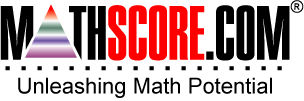|
Description:
In Copy Cat, you just copy the characters shown on the screen. The intent is to use a 10-key keypad using our traditional worksheet view (multiple problems visible at the same time). The student should type the characters with the right hand and press the TAB key with the left hand to switch to the next problem. The goal is to build up speed so that when you work on math facts topics, such as Fast Addition, you can enter your answers super fast. If you do not have a 10-key keypad, skip this topic.
Adaptive Learning Progression: Starts out with 1-digit numbers, then builds up to 2-digit numbers and beyond. |
Start using MathScore for free |
Sample Levels (out of 15)
|
Copy what you see into the box. | |
|
Copy what you see into the box. | |
|
Copy what you see into the box. |